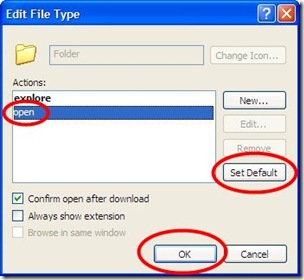Search This Blog
Thursday, December 17, 2009
Zoom IN / OUT in a Web Browser.
Using the Mouse:
If you have a mouse with a wheel hold down the CTRL key, and then scroll the wheel to zoom in or out.
Using the Keyboard:
From the keyboard you can increase or decrease the zoom value in 10% increments.
To zoom in, press: CTRL+PLUS SIGN (+).
To zoom out, press: CTRL+MINUS SIGN (-).
To restore to 100%, press: CTRL+0.
Wednesday, November 18, 2009
Tuesday, October 27, 2009
Google Voice Liberates Voicemail
InformationWeek
Users of Google Voice can now choose Google as a voicemail provider for existing mobile numbers, displacing mobile carrier voicemail systems in the process.
Google Voice provides a variety of calling services in conjunction with a new Google Voice number. The service is designed to receive calls to the user's Google Voice number and then ring all of the existing phone numbers supplied by the user to connect the incoming call.
http://blogs.computerworld.com/14984/google_voice_now_works_for_call_forwarding
maxhouserocks blog: www.blogger.com - autofeed to FaceBook
http://maxhouserocks.blogspot.com/2009/10/google-voice-liberates-voicemail.html
Tuesday, September 1, 2009
Snap to Both Sides of Walls in AutoCAD Architecture – Layer 0
Just in case you forget every once in a while...
AutoCAD Architecture walls have a justification line and a width. Sometimes snaps will only work on the justification line and not on the linework determined by the width setting. After some aggravation with this, I've found the cause and the solution.
ACA will not snap to both sides of a wall if layer "0" is turned off. Be sure to keep both "0" and "defpoints" turned on in model space and in all paper space viewports.
As a general rule neither of those layers should actually be used to show linework in a drawing because they have so many behind the scenes uses. Layer "0" is used so heavily in blocks that you really want to always have it on. The reason that I ran accross this dilemna this week was drawing an addition onto CAD drawings produced by someone else. They had made heavy use of layer "0" for linework and hatch.
Wednesday, August 5, 2009
I think I'm turning MAC'anese, if you please
Today is a new and glorious day! Oh glorious day! I just got an iPhone (3gs, 16mb) last night and i feel soooo relieved to get out of Windows mobile 6 HELL!!
As a matter of fact, Dawnmarie and i both FINALLY got into our new iPhones and will soon be making the swith to MAC laptops... me thinks!
No problem for DM. She'll be at ease being back in the MAC world as a teacher... Windows was not friendly or helpful for her. Me though, with my 3d and Autocad apps i am a bit worried about taking the plunge, but ive read many articles and forums lately where people discuss running AutoCad and 3ds Max using dual boot and bootcamp for windows apps.
Also, considering dumping Outlook right now, moving to Gmail and Google Calendar. We also use a great online shared calendar system called Airset that will work well with google and the iPhone.
So, any general comments, recommendations, etc. about the whole switch to MAC thing?
Monday, July 20, 2009
Backup Your Outlook! using "Personal Folders Backup" a FREE Addin from Microsoft
Backup Outlook PST Files Regularly with Personal Folders Backup
DOWNLOAD MS Install, pfback.exe HERE
The Personal Folders file (.pst) of Microsoft Outlook is one of the most important files on your computer that stores offline copies of all your email messages, calendar appointments, contacts, tasks and other Outlook items. [PST = Personal Storage Table]

Whether you download emails from Gmail Inbox to Outlook or sync Google Calendar with Outlook Calendar, everything gets saved in a PST file on your hard drive. It is therefore extremely important that you regularly backup your Outlook PST files so as not to lose any data in the event of a computer crash.
Though you can create a backup copy of your Outlook .pst files using the Import and Export wizard in Outlook, that’s slightly cumbersome and puts some pressure on your memory since it’s for you to remember the date when you have run the same backup process again.

To save you from this backup stress, Microsoft has a free Outlook add-in called Personal Folders Backup that works with all versions of Outlook and weighs just 160 kb.
This tool can backup all your PST files in a single click and will automatically remind you to perform a backup after ‘x’ number of days. The same tools can also be used to restore Outlook data from previous backups.
The Personal Folders Backup tool has been available since long but the new version that’s released today includes support for Outlook 2007.
DOWNLOAD MS Install, pfback.exe HERE
ADDITIONAL INFO FROM MicroSoft: HERE
article copied from:
http://www.labnol.org/software/tutorials/backup-outlook-pst-personal-folders-files-regularly/3214/
Thursday, July 16, 2009
"Eternal struggle between ape and automaton documented for the ages."
http://www.youtube.com/watch?v=I_QsCXm1vrk
Well, the dispute is finally settled!
see story in link below:
Monkey now CONTROLS robot!
Saturday, July 11, 2009
My NEW Reality TV Show just picked up!
So you think you can fish with 2 gay singers and an over weight, former model, American millionaire, single mother of 8 on a dangerous Alaskan island while getting a makeover from bikers in a remodeled restaurant full of military cops, criminals and zany inventors?
THE HOSTS:
To determine who will host and co-host the show, a tag-team Tri-athalon match between Hulk Hogan/Howie Mandel and Jesse Ventura/Ryan Seacrest will take place on the first exciting episode. The potential hosts will compete in wrestling, cooking, and child rearing.
THE JUDGES:
There will be at least one pompous English judge, a drunken former "questionable" star as well as several unknown bad song writers and some guy that eats live fish he catches with his bear hands (Yes! surgically installed Bear Paws as hands!).
THE THEME SONG:
So far, any song that sounds like that one Fray song that sounds like every other Fray song is being considered for the theme song.
NOTES:
Planning and Casting will begin soon.
Any other suggestions?
Wednesday, July 8, 2009
Exchange or Transfer Large Files
To FTP or Not to FTP?
Not sure if you are familiar with "yousendit" or other online web apps that let you send large files, but i stumbled upon a nice looking site that may turn out to be pretty cool. I Just started using it myself..but it's worth a look.

http://www.transferbigfiles.com/ is a great, easy and FREE website that you can use to send any files too large for email. You can also tell someone to go there if they need to get files to you. It's a snap!
Best of all,
No registration required. No nags. No spam etc.
here is a review i looked up.
http://creativebits.org/review/heavy-weight_file_emailing_solutions_reviewed
http://maxhouserocks.blogspot.com/2009/07/exchange-or-transfer-large-files.html
Tuesday, June 9, 2009
Toxic Flip Flops!

 No, not the name of a cool new punk/beach band.
No, not the name of a cool new punk/beach band.In case you haven't heard about this yet, I got an email from Eric Quinlan warning about purchasing toxic flip flops at Walmart. An article explaining how Walmart said only 10 people out of millions complained is refuted by some customer website which show some very disturbing chemical burns on a growing list of people.
A few links to research the issue below:
http://www.snopes.com/medical/toxins/flipflop.asp
http://www.lamanaphotography.com/walmart.htm
Thursday, May 21, 2009
Autocad wont snap to hatch lines
Thursday, May 14, 2009
Make ‘Folders View’ the Windows Explorer Default in Windows XP
Make ‘Folders View’ the Windows Explorer Default in Windows XP
August 1, 2008 at 7:19 pm - by Dale Dietrich
Categories: small office • utilities • windows xp
Tags: default • folder view • windows explorer • xp tips
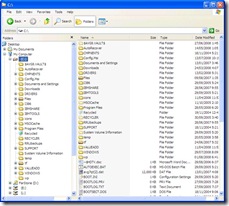
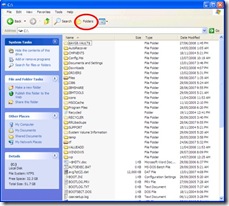
(click images for larger views)
From the launch of Windows XP in October of 2001 until two days ago I have been frustrated by the fact that, unlike every version of Windows, Windows Explorer could not be set to open in ‘folders view’ (pictured on the left above) by default. Instead the default view has been the wholly useless and very frustrating ‘common tasks view’ pictured on the right above. Fortunately Windows Explorer in Vista doesn’t saddle the user with the same issue.
I must have clicked on the “Folders” button (circled in red in the right picture above) many thousands of times over the last 7.5 years to get Windows Explorer to show me the directory tree in ‘folders view’ (the left pain in the left picture above). I had searched for a solution to this at least a dozen times in the intervening years. I finally found an easy solution.
The Solution
With Windows Explorer open in the toolbar:
- left click ‘Tools’
- left click ‘Folder Options…’
to open the ‘Folders Options’ windows depicted below.
In the ‘Folders Options’ window:
- left click on the ‘File Types’ tab
- left click on the ‘(NONE) Folder’ file type
- left click on the ‘Advanced’ button
all as pictured above, to open the ‘Edit File Type’ window depicted below.
In the ‘Edit File Type’ window:
- left click the ‘open’ action to select it
- left click the ‘Set Default’ button
- left click the ‘OK’ button
Voila! From now on, Windows Explorer will open in ‘Folder View’.
[Update: As others have pointed out in the comments below, selecting "explore" rather than "open" solves the problem for them. One or the other should work.]
Blogger: Maxhouserocks
http://maxhouserocks.blogspot.com/2009/05/make-folders-view-windows-explorer.html
Thursday, March 19, 2009
New Website for Dennis Astorino, Pittsburgh
http://www.dlastorino.com
Dennis Astorino and the Astorino family business has been well established in Pittsburgh for a long time now in the Architectural field. Dennis was with the firm, Astorino, for many years but has recently split off to start his own company, DL Astorino Architects, Pittsburgh, Pa.
Check out the site and let me know what you think.