Some machines do not have a keyboard volume control which makes you have to find your "volume control" icon in the task bar, double click, then adjust. Not ideal. Also, some laptops make it difficult by making you hold down a FN key on one side and arrow keys on the other side... makes one hand, quick volume control tedious. Thanks NirSoft!
http://www.nirsoft.net/utils/volumouse.html
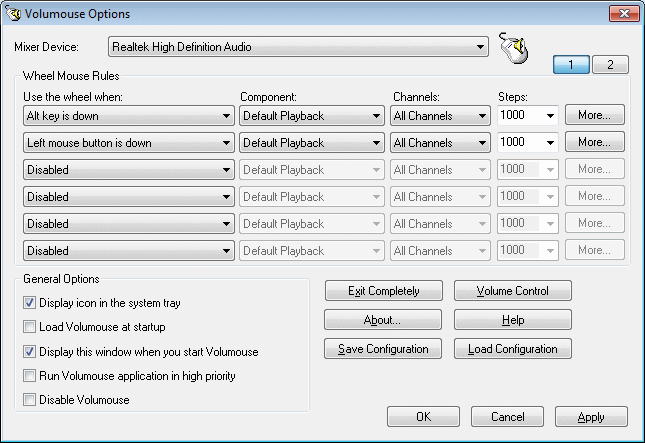
I think that this kind of concept will be applicable to use when using the dual mouse because it has a lot of good features that is applicable for us to control our PC's.
ReplyDelete